Social networks have become breeding grounds for fraud, blocking issues, and bot-related challenges. This article explores essential strategies to safeguard yourself from scams and unwanted activities on popular platforms such as Facebook, Instagram, Meta, and TikTok.
Rising Threat of Social Network Fraud
The prevalence of fraud on social networks has surged, with one in four internet scams occurring on these platforms. Users are vulnerable to various scams, including attempts to steal account details and extortion, especially prevalent in business pages. Beware of phishing messages offering enticing deals like “Free iPhone 13” or significant discounts, aiming to extract personal information.
Scams and Phishing Techniques
- Administrators of social networks will never contact you independently through posts, platform messages, or WhatsApp.
- Private users also employ similar tactics to compromise accounts.
- Be cautious: Official social media companies will never request your two-step verification code or password outside their official website or app.
- Verify email addresses: Instagram – security@mail.instagram.com, Facebook – Security@facebookmail.com, TikTok – account@tiktok.com.

Blocking Countries
- Consider activating age or country restrictions on specific networks.
- For Instagram content creators, blocking access from countries like Iran, Pakistan, Russia, Bangladesh, and Indonesia can mitigate the risk of bots and negative interactions.
Filtering Words in Comments and Messages
- On Instagram, navigate to Settings and privacy –> Hidden Words to filter comments and message requests.
- In TikTok, use Settings and privacy –> Comments –> Keyword filtering to control words in comments and messages.
Limiting Tagging and Messages
- Control who can tag you or send messages to prevent unwanted content and potential account blocking.
- On Instagram, adjust settings under Settings and privacy -> Messages and story replies -> Message controls.
- Customize settings for who can add you to groups and receive message requests.
- On TikTok, modify settings under Settings and privacy -> Privacy -> Tags and mentions.
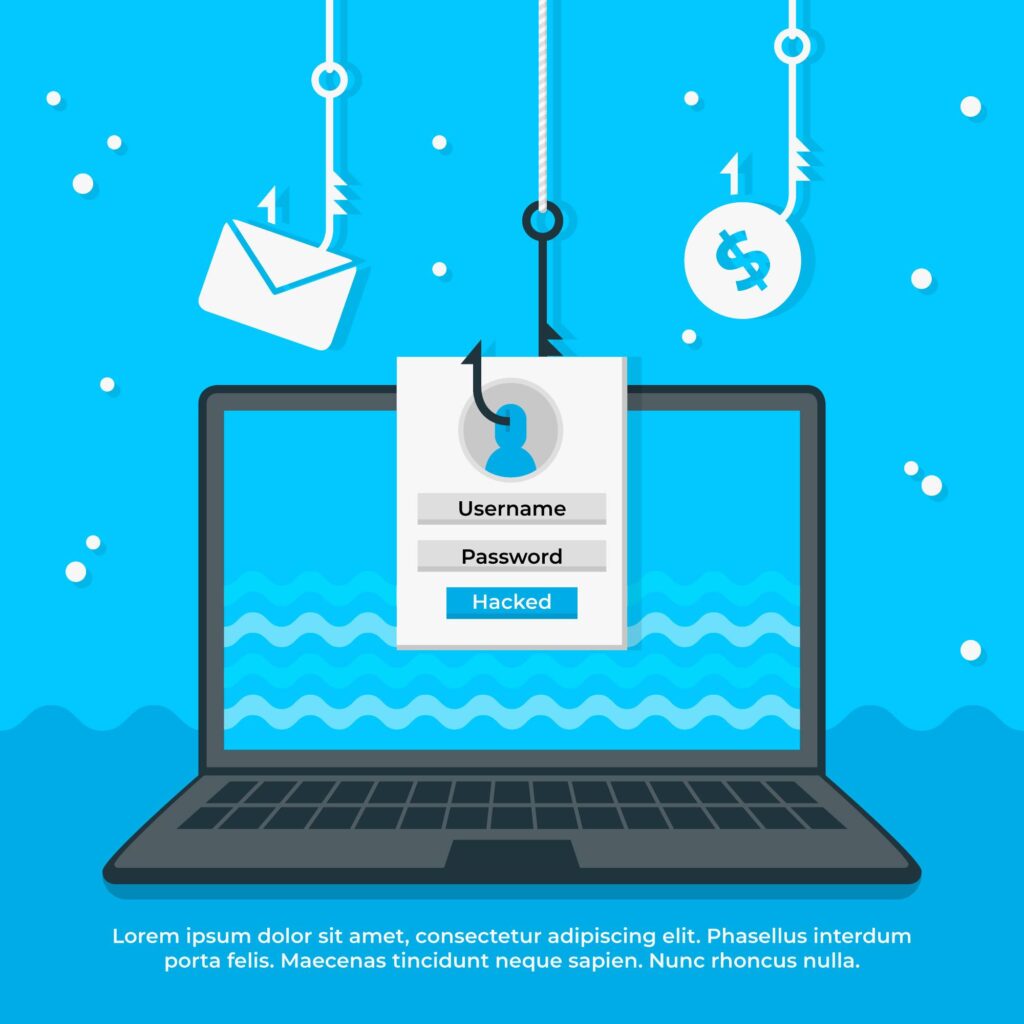
Enhanced Security Measures on Instagram
- Professional accounts offer advanced tools; leverage Creator tools and controls, set minimum age, and block specific countries.
- Utilize Hidden Words settings to filter comments and message requests effectively.
Effective Word Filtering Across Platforms
- Implement word filtering on TikTok to limit offensive comments and spam.
- Regularly update and maintain filtered words for ongoing protection.
Strategic Limitation of Tagging and Messages
- Adjust Instagram settings to restrict tagging and messages, preventing unwanted content.
- Customize settings for who can add you to groups and receive message requests.
Being vigilant and implementing these strategies can significantly reduce the risk of falling victim to social network fraud, blocking, and bot-related issues. Regularly update and adapt these measures to stay ahead of evolving threats and safeguard your online presence.
